We transform your designs into premium DTF transfers from single designs to gang sheets, we deliver professional results fast.
Four simple steps to transform your designs into premium DTF transfers
Adobe Illustrator file formats: .ai, .pdf, .eps are best. Jpg's work as well but everything will print including any white background in the file so make sure you remove that before saving!
Upload your art in one of the preferred file formats and you will receive a quote and payment link.
Once your file and payment have been received we will print and ship your transfers in 1-2 business days.
Heat your press to 300 degrees F on medium pressure and press for 12-15 seconds. Wait a few seconds, peel film and press a second time. Done!
Transfer Dojo prints intricate gradients, stacked spot colors, and straightforward brand marks across cotton, blends, and performance garments alike.
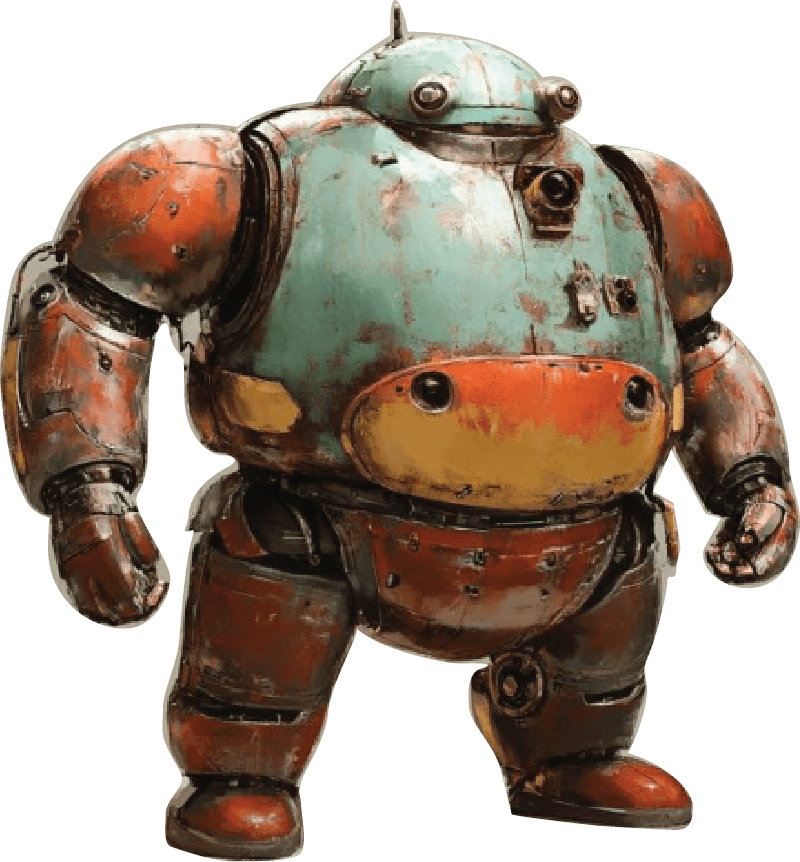
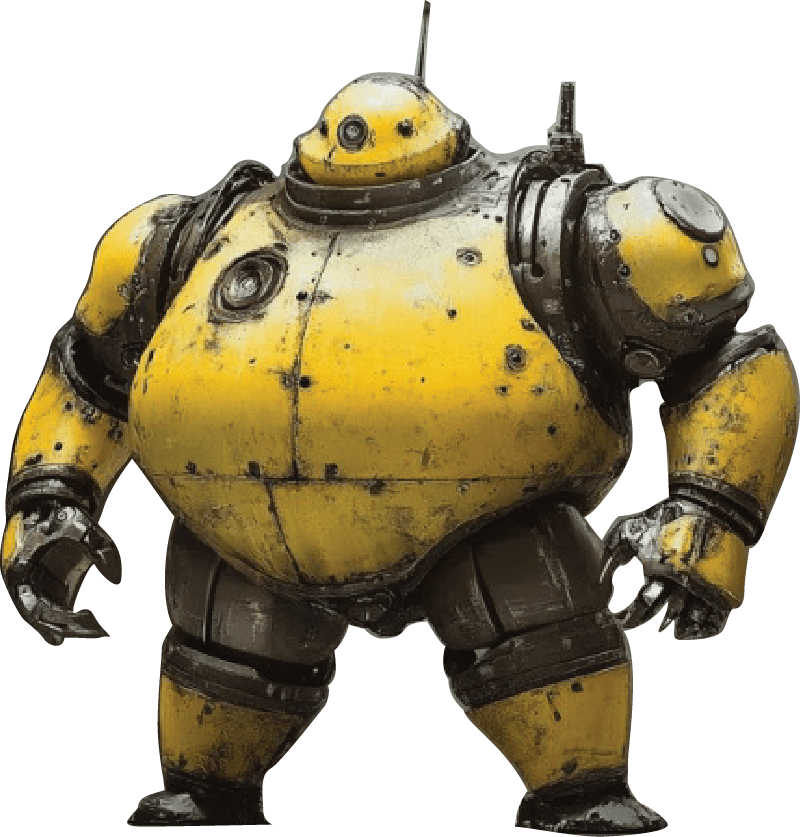
From single designs to bulk orders, we have the right solution for your DTF transfer needs
Perfect for one-off designs or test prints. Get your individual design professionally DTF transferred today.
Multiple designs on one sheet. The higher the quantity, the more you save.
Large scale production with competitive pricing. Perfect for businesses needing consistent quality.
Not sure what's right for you? Our experts will help you find the best solution for your project.
Tell us what you're building and we'll map the exact transfers you need.